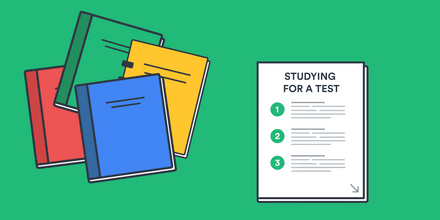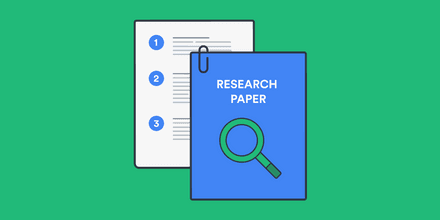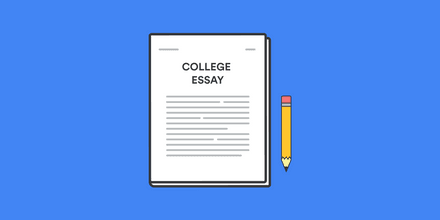Browser shortcuts help you save time while writing or studying. And there are lots of other ways to make studying more efficient and productive.
In this post, we discuss browser shortcuts and other productivity tips for students. We also highlight BibGuru’s citation.new shortcut, which takes you directly to our student-friendly citation app.
How to be more productive in school
A recent study found that “technostress” resulting from technology overload negatively impacts students’ academic productivity. Between learning to navigate class-related technologies and processes and negotiating the temptations of social media on phones, students often struggle to be productive in their school work.
Another recent study observed that burnout and exhaustion not only impact students’ abilities to complete current tasks, but also affect students’ productivity long term. This means that cramming won’t just worsen your performance on that big math test—exhausting study practices will set you up for failure in the long run.
So, how can you combat these factors? In the rest of this post, we highlight evidence-based tips for improving productivity and avoiding burnout. Overall, the best way to be more productive is to devote a little time each day to homework and studying.
Student productivity tips
1. Schedule time for studying each week
Instead of cramming, carve out time each week (and, ideally, each weekday) for studying and homework. You’ll avoid burnout and retain more information by doing a little at a time.
2. Plan ahead
Plan ahead for homework and studying as much as you can. Use a calendar or planner to take note of relevant due dates and to block out time on your schedule for homework, writing, or studying.
3. Break down tasks into smaller chunks
Breaking down tasks into smaller chunks helps you complete projects more effectively. For instance, if you’re writing a research paper, plan out each stage of the process and set aside a little time for each step. You’re much more likely to follow through when tasks are smaller and take up less time.
4. Save time with productivity tools
Use productivity tools wisely to help you complete school-related tasks. For instance, you might use a note-taking and organization platform like Notion and a calendar like Google Calendar to plan, and organize, your notes and study sessions. Using browser shortcuts can also help you save time—see our list of helpful shortcuts below.
The important thing is to choose a small amount of highly effective tools. Juggling too many tools and accounts can lead to additional technostress and this can cause a huge loss in productivity.
5. Make reasonable goals
Goals should challenge you, but not be so challenging that they become unattainable. Try to set reasonable goals for yourself that you can achieve efficiently and systematically without burning out.
6. Take actual breaks
To counteract study exhaustion, take real breaks in between homework or study sessions. This means stepping away from your computer and phone; relax your eyes and refresh your mind by going outside (weather permitting) or doing some exercise.
7. Reward yourself for completing tasks
Have a list of “rewards” that you can give yourself when you’ve completed a task or project. This could include anything from a new book, subscription, or even time watching a favorite show.
12 browser shortcuts for students
Browser shortcuts help you save time when you need to open a new file or start a new project. Here’s a list of the best browser shortcuts for students:
- teams.new - Open Microsoft Teams and start chatting
- meet.new - Start a new Google Hangouts call
- doc.new - Open a new Google Doc
- sheet.new - Open a new Google Sheet
- slide.new - Open a new Google Slide
- excel.new - Create a new Excel spreadsheet
- powerpoint.new - Create a new PowerPoint presentation
- word.new - Create a new Word Document
- citation.new - Open BibGuru to create a new citation
- prezi.new - Design a new presentation
- pdf.new - Convert Microsoft Word Documents to PDF
- quiz.new - Create an online Quiz using Kahoot
If you want to learn more about Google's .new links and shortcuts, you can do so here.
BibGuru browser shortcut
BibGuru has a browser shortcut, citation.new, which takes you directly to the BibGuru citation generator and allows you to cite your sources in just a few clicks. It works on all browsers and also on mobile devices.